Welcome to the New GBA Member Experience!
After many months of research and implementation, our new member experience is now live!
VIDEO: SETTING UP YOUR ACCOUNT
Here’s a brief video tutorial on how to update your existing online account with a new password and use the new member site:
The new GBA member section of the website will provide a streamlined experience for your membership needs. Features include:
Membership and Profile Management
• Easily maintain and update your information
• Adjust notification preferences, settings, and subscriptions
• Review transaction history and pay invoices
Resource Library and Content Management
• Search for GBA resources based on topic
• Timely GBA announcements
• Event registration and communication
WRITTEN INSTRUCTIONS: SETTING UP YOUR ACCOUNT
Complete the following steps to start accessing the full benefits of your GBA membership (these are the same steps outlined in the video tutorial):
In a web browser, navigate to the new member site:
(Bookmark this site to access GBA resources and event registration going forward.)
You can also access the GBA member experience via the GBA website:
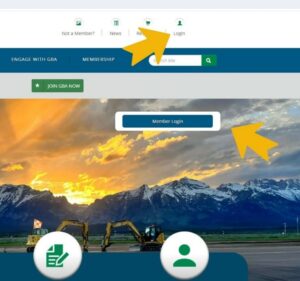
Then from the GBA member site, click the sign in link at the top of the page, then select “Click here to reset your password” OR on the right side of that webpage, click “Forgot your password?”

– OR –
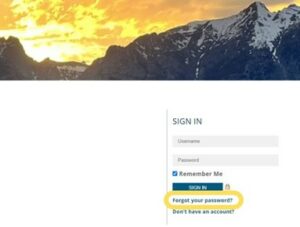
Enter your work email address in the “Username or Email” field and click the “Reset Password” button.
Upon submitting your email address, you will be sent a password reset email. The email will come from sara@geoprofessional.org and the subject line will be “Geoprofessional Business Association: Password Reset Request”.
You may need to check your email program’s SPAM filter or junk folder.
When you get the email, click on the “Reset My Password Now” button and follow the instructions to select a new password.
You will be taken to a confirmation page that shows your username and given the link to sign in with your new password.
You’ll also see a number of areas and features available on the new member site that GBA isn’t using yet. Primarily, you’ll use the site to explore and download materials from GBA’s vast library of resources.
VIDEO TUTORIAL: HOW TO DOWNLOAD GBA MEMBER RESOURCES
While we don’t anticipate any interruptions as we transition reference documents to the new platform and test the new system, there may be some unexpected gaps in access to member benefits and our library of resources.
If you experience any issues finding or downloading GBA resources, please contact the office at info@geoprofessional.org or 301-565-2733 and we will send you the resource you need. Please also contact us if you need any help navigating any aspect of the new member website.
We look forward to bringing you more information on how our new system will provide a streamlined experience for your GBA membership needs!

